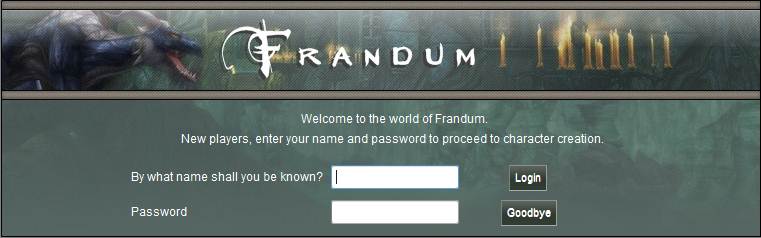A client, why do I need a client?
Well, in fact you don't: Frandum is and remains a MUD, and the most important part of MUDs is for them to be essentially text-based. As such, you may still connect to the game the good old way by using any telnet application or generic MUD client of your choice.
Yet if you want some more interactivity and functions that will enrich your experience and the game ergonomics, you may try to use our own, special client. Obviously, you will always be able to connect through either the classic telnet client or the Frandum client, whenever you want, however you want, depending on circumstances (a client, for instance, is less “safe for work” than a plain, colourless telnet).
Ok, so what can I do with this client?
This client has been developed specifically for Frandum: it means that it provides a level of in-game integration unlike any other client (and, sadly, that it will only work with Frandum). The key features are:
- A synthetised window with your character’s attributes (age, level , cowardice...) and statistics (damage, dodge score, damage protections…) illustrated by a portrait based upon their race and gender
- Health, spell, quest and exploration points gauges allowing assessing your situation at a glance
- Permanent information about your current area, its name, and your points / exploration ratio within it
- A graphical window on your inventory showing you what you carry in and out of your pockets, the armour you wear, the weapon you wield and the load factor of them all.
- A tree representation of your diary with a search field, speeding up the browsing of rubrics tremendously
- A graphical map of the world on which you will see your character movin
- An automap window displaying icons representing the rooms around you (room, garden, street, forest, ocean ...)
- Commands history and keyboard shortcuts to browser through it
- The possibility to use any RGB colour in the colours configuration and not only the 16 telnet colours (yes, that means 1 000 000 times more colours)
- A graphical character creation process (choose your race and gender directly through images)
Hmm, how can I try it, then?
The client is available on our website through this link. It is web based, meaning that it will run in your current web browser. Yes, it also means that it will run on a tablet or smartphone.
After you click, a new tab will open in your browser and display the login window:
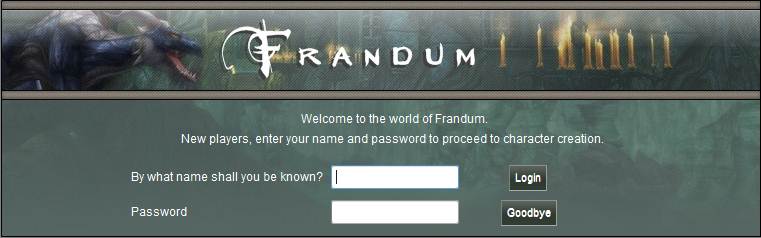
Now you are ready to use the client. |
|