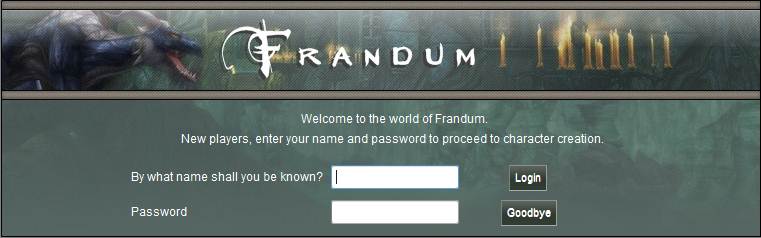Connect to Frandum | |
The classic and easy wayHistorically, MUDs have been accessed via simple telnet connections, and that remains the most universal (and safe for work!) way of accessing them: The game will ask you a few questions regarding your character:
The modern and risky wayWe have designed a specific client to give you the best possible MUDding experience with Frandum. Simply click on the image above to launch it. Please read the following pages in order to learn how to download and use the client: The game will ask you for your name and password, then you will be able to choose your race and gender before starting to play. Please note that the client relies upon very recent web technologies and will require a modern browser: it could also freeze from time to time which can be overcome by simply reloading the page (without hahving to connect again, thankfully). Using and configuring other clientsYour Internet browser may not allow you directly connecting via telnet. As well, some telnet programs may have strange behaviors. Thus, if you have troubles with our custom client and do not want or can't connect through a regular telnet, we recommand that you use one of the following programs:
|
|
| Copyright 2008-2017 | Frandum |