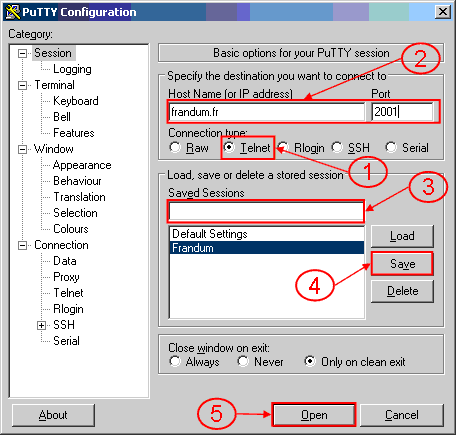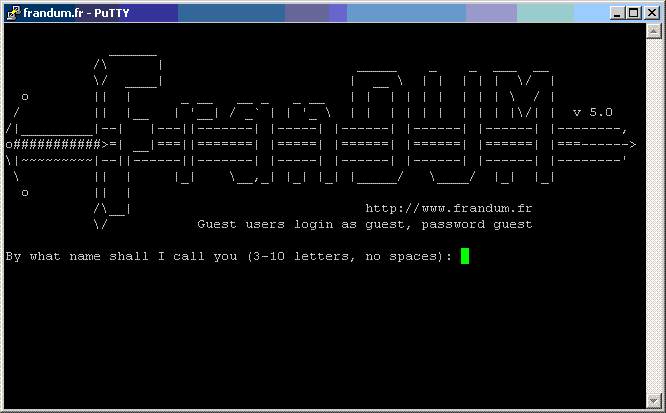Connecting to Frandum using Putty | |
We provide here some information on how to connect to Frandum when you are playing under a Windows system. IntroductionThe windows basic telnet client is a very basic program and does not have a really pretty look and feel. We suggest the use of a GPL telnet suite called PuTTY. It provides a very simple and minimal interface to telnet any kind of server but fully supports the ANSI colour terminals and some other quite useful features. Installing PuTTYYou can download the putty zipfile from the original site or from here. Save it on your computer, double-click on it and voila, the installation is done! Configuring the connectionTo play Frandum, just start putty.exe and you will get the basic configuration window as follows:
You should get something very near to this:
Happy Mudding! If you have any trouble connecting: contact us |
|
| Copyright 2008-2017 | Frandum |